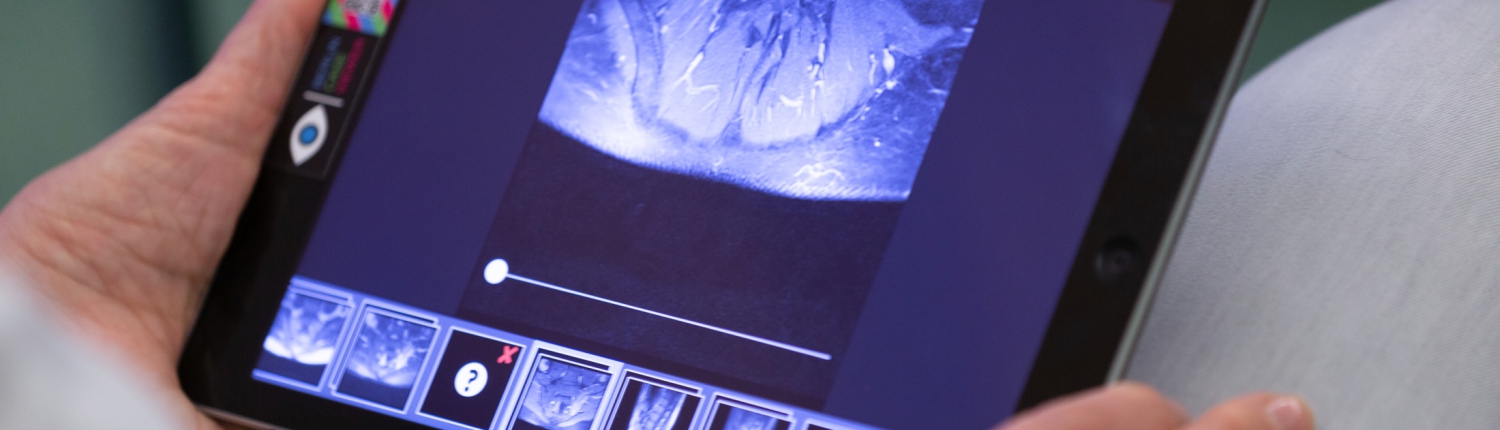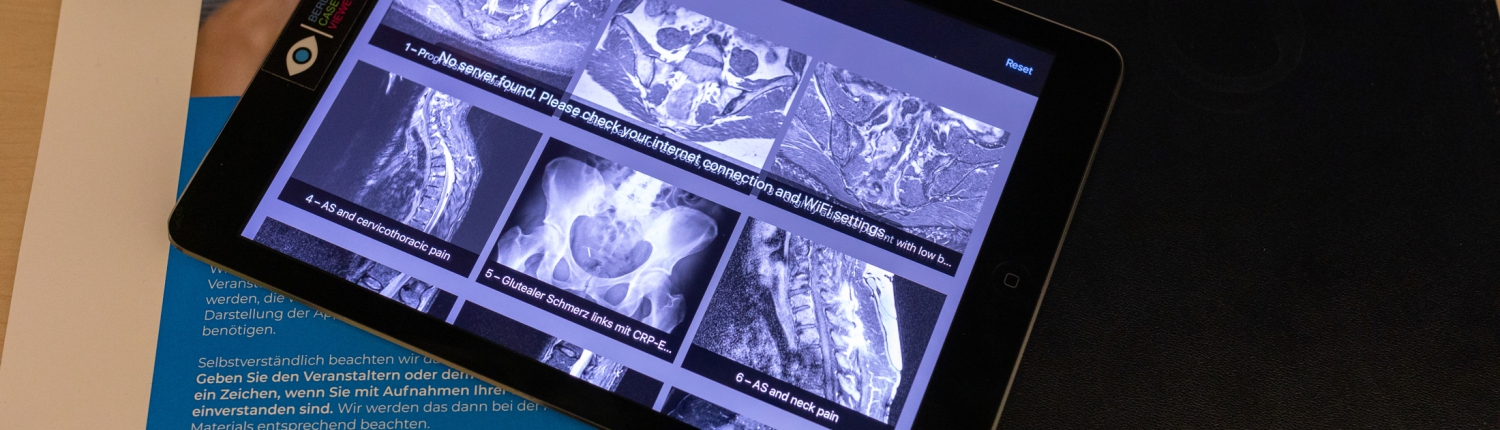Upload a case
How to prepare the image data, create a ZIP archive and create a new case in the database with uploading the images.
Edit basic info of a case
How to enter patient history and demographic data and categorize and index the case.
Adjust images (brightness, contrast, flipping)
If the uploaded images are twisted or the brightness is not right, then this can still be adjusted in the web browser.
Create overlays
Colored overlays are used to explain findings directly in the image. Here we show how these can be created and what types are available.
Add summaries, learning points and other text elements
No case is complete without a good summary of imaging findings and specifics. Ideally, some learning points also follow the summary. Here we show you how to insert such text blocks.
Multiple choice questions
Multiple choice questions can guide the user through the case. The suspense is maintained until the very end of the case. The color overlays usually appear after the questions have been answered. Various question types are available.