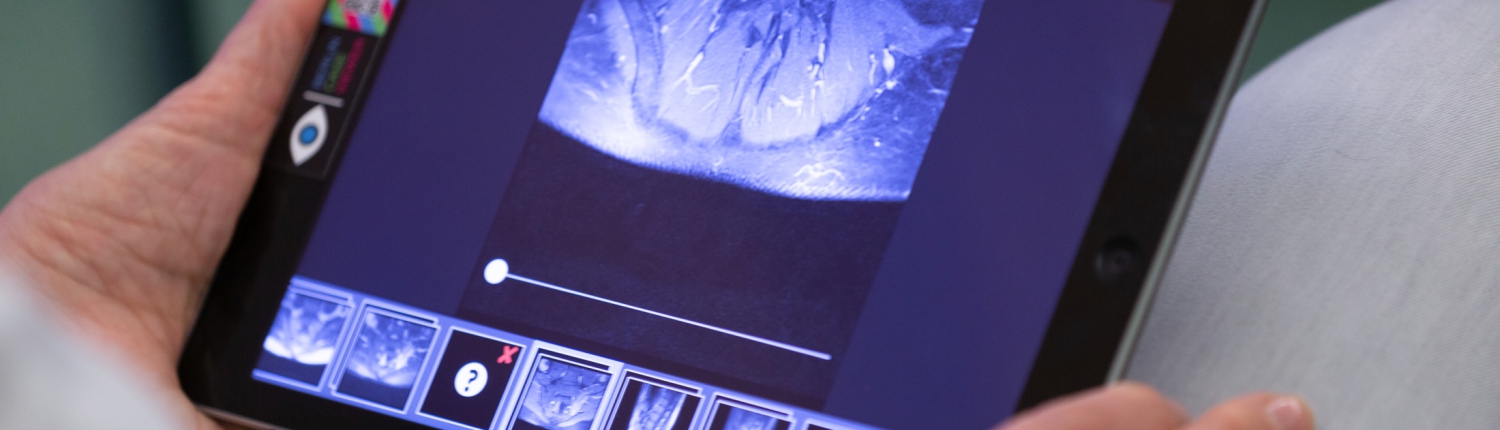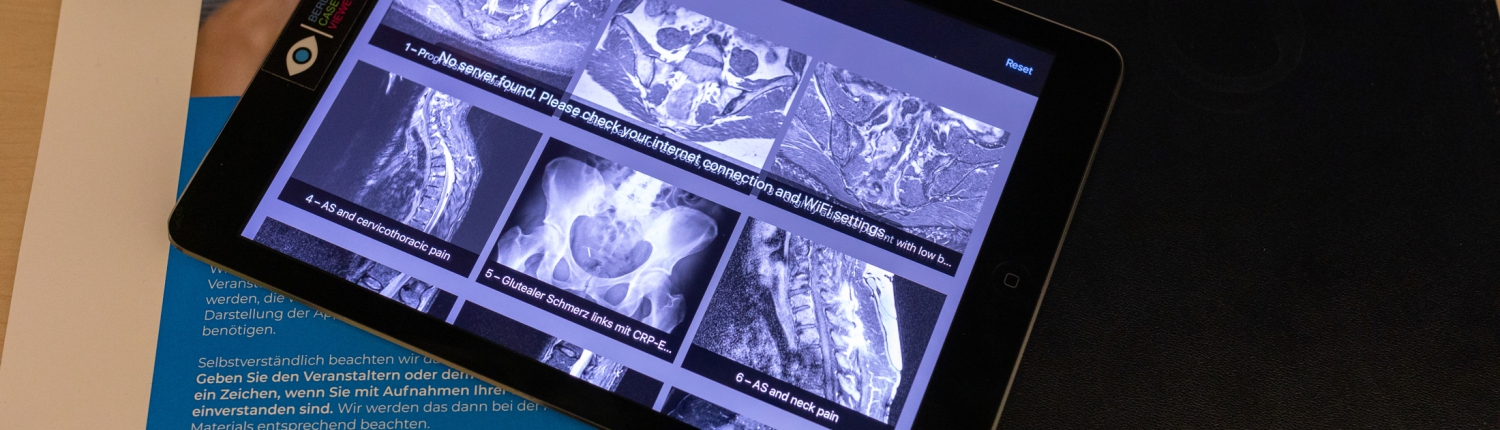No case is complete without a good summary of imaging findings and specifics. Ideally, some learning points also follow the summary. Here we show you how to insert such text blocks.
Open your case in edit mode before you start
- Search for the case you want to edit in the “Cases” tab
- Open the case you want to edit by clicking on it
- If you havent created a case yet check out the section about uploading images and case creation
- Once you have opened the desired case, you should see the overview for the case
- To switch to edit-mode, click on the “Edit”-button at the top left
- if you see a “ready”-button in the upper left corner you are already in edit-mode
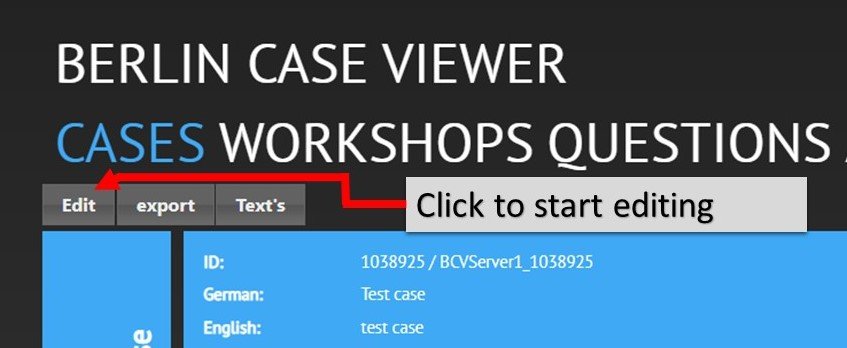
Creating a text element
If you want to display some additional information after a specified series or give some patient information before dislaying an image, it can be very helpful to insert a series with some text. This series can be used for a variety of purposes like pointing out relevant imaging findings or giving some patient background.
To create a text element:
- Press the “Add series”– button right next to the “ready”-button
- Select HTML/Text as type. This will allow you to create a general text placeholder which you can customize to your needs
- Press Insert when you are done
Now you see the overview for you text element and can customize it for your needs:
- In the menu at the top left, you can select the Sub-Type which will change the preview image for the text series
- In the area below you can choose a Headline which will be displayed at the top of your text series and the HTML/Text which will be shown below
- When you are pleased with the result you can return to your case by pressing the “Case …”-button next to the “ready”-button
- Your newly created text-series should now be displayed with the rest of your series and you can drag and drop it to the position of you choice
- To change the text series at a later time, you can press the “Edit”-button above the trash can on the preview image